WordPress自定义小工具(Widget )开发实例
这是一段有详细注释的wordpress自定义小工具(Widget )开发实例代码,可用于制作主题时集成自定义小工具,将代码添加到主题functions.php中,具体效果如图:
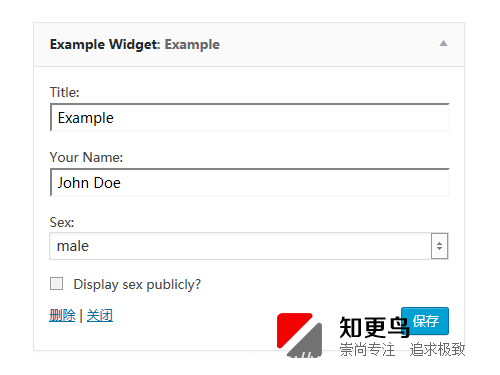
- <?php
- /**
- * Add function to widgets_init that’ll load our widget.
- * @since 0.1
- */
- add_action( ‘widgets_init’, ‘example_load_widgets’ );
- /**
- * Register our widget.
- * ‘Example_Widget’ is the widget class used below.
- *
- * @since 0.1
- */
- function example_load_widgets() {
- register_widget( ‘Example_Widget’ );
- }
- /**
- * Example Widget class.
- * This class handles everything that needs to be handled with the widget:
- * the settings, form, display, and update. Nice!
- *
- * @since 0.1
- */
- class Example_Widget extends WP_Widget {
- /**
- * Widget setup.
- */
- function Example_Widget() {
- /* Widget settings. */
- $widget_ops = array( ‘classname’ => ‘example’, ‘description’ => __(‘An example widget that displays a person’s name and sex.’, ‘example’) );
- /* Widget control settings. */
- $control_ops = array( ‘width’ => 300, ‘height’ => 350, ‘id_base’ => ‘example-widget’ );
- /* Create the widget. */
- $this->WP_Widget( ‘example-widget’, __(‘Example Widget’, ‘example’), $widget_ops, $control_ops );
- }
- /**
- * How to display the widget on the screen.
- */
- function widget( $args, $instance ) {
- extract( $args );
- /* Our variables from the widget settings. */
- $title = apply_filters(‘widget_title’, $instance[‘title’] );
- $name = $instance[‘name’];
- $sex = $instance[‘sex’];
- $show_sex = isset( $instance[‘show_sex’] ) ? $instance[‘show_sex’] : false;
- /* Before widget (defined by themes). */
- echo $before_widget;
- /* Display the widget title if one was input (before and after defined by themes). */
- if ( $title )
- echo $before_title . $title . $after_title;
- /* Display name from widget settings if one was input. */
- if ( $name )
- printf( ‘<p>’ . __(‘Hello. My name is %1$s.’, ‘example’) . ‘</p>’, $name );
- /* If show sex was selected, display the user’s sex. */
- if ( $show_sex )
- printf( ‘<p>’ . __(‘I am a %1$s.’, ‘example.’) . ‘</p>’, $sex );
- /* After widget (defined by themes). */
- echo $after_widget;
- }
- /**
- * Update the widget settings.
- */
- function update( $new_instance, $old_instance ) {
- $instance = $old_instance;
- /* Strip tags for title and name to remove HTML (important for text inputs). */
- $instance[‘title’] = strip_tags( $new_instance[‘title’] );
- $instance[‘name’] = strip_tags( $new_instance[‘name’] );
- /* No need to strip tags for sex and show_sex. */
- $instance[‘sex’] = $new_instance[‘sex’];
- $instance[‘show_sex’] = $new_instance[‘show_sex’];
- return $instance;
- }
- /**
- * Displays the widget settings controls on the widget panel.
- * Make use of the get_field_id() and get_field_name() function
- * when creating your form elements. This handles the confusing stuff.
- */
- function form( $instance ) {
- /* Set up some default widget settings. */
- $defaults = array( ‘title’ => __(‘Example’, ‘example’), ‘name’ => __(‘John Doe’, ‘example’), ‘sex’ => ‘male’, ‘show_sex’ => true );
- $instance = wp_parse_args( (array) $instance, $defaults ); ?>
- <!– Widget Title: Text Input –>
- <p>
- <label for=“<?php echo $this->get_field_id( ‘title’ ); ?>”><?php _e(‘Title:’, ‘hybrid’); ?></label>
- <input id=“<?php echo $this->get_field_id( ‘title’ ); ?>” name=“<?php echo $this->get_field_name( ‘title’ ); ?>” value=“<?php echo $instance[‘title’]; ?>” style=“width:100%;” />
- </p>
- <!– Your Name: Text Input –>
- <p>
- <label for=“<?php echo $this->get_field_id( ‘name’ ); ?>”><?php _e(‘Your Name:’, ‘example’); ?></label>
- <input id=“<?php echo $this->get_field_id( ‘name’ ); ?>” name=“<?php echo $this->get_field_name( ‘name’ ); ?>” value=“<?php echo $instance[‘name’]; ?>” style=“width:100%;” />
- </p>
- <!– Sex: Select Box –>
- <p>
- <label for=“<?php echo $this->get_field_id( ‘sex’ ); ?>”><?php _e(‘Sex:’, ‘example’); ?></label>
- <select id=“<?php echo $this->get_field_id( ‘sex’ ); ?>” name=“<?php echo $this->get_field_name( ‘sex’ ); ?>” class=“widefat” style=“width:100%;”>
- <option <?php if ( ‘male’ == $instance[‘format’] ) echo ‘selected=“selected”‘; ?>>male</option>
- <option <?php if ( ‘female’ == $instance[‘format’] ) echo ‘selected=“selected”‘; ?>>female</option>
- </select>
- </p>
- <!– Show Sex? Checkbox –>
- <p>
- <input class=“checkbox” type=“checkbox” <?php checked( $instance[‘show_sex’], true ); ?> id=“<?php echo $this->get_field_id( ‘show_sex’ ); ?>” name=“<?php echo $this->get_field_name( ‘show_sex’ ); ?>” />
- <label for=“<?php echo $this->get_field_id( ‘show_sex’ ); ?>”><?php _e(‘Display sex publicly?’, ‘example’); ?></label>
- </p>
- <?php
- }
- }
- ?>
原文:http://justintadlock.com/
版权声明:本文内容由互联网用户自发贡献,该文观点仅代表作者本人。本站仅提供信息存储空间服务,不拥有所有权,不承担相关法律责任。如发现本站有涉嫌抄袭侵权/违法违规的内容, 请发送邮件至 举报,一经查实,本站将立刻删除。

写给所有做网站的朋友的一封信
现在就开始执行“1+N”互联网推广和没有开始执行的人,一两天看不出任何区别; 一两个月看来差异也是微乎其微的;但在2-5年的长远时间来看的时候,你的高质量询盘不断增加,你的互联网资产已经建立完成,对手已经很难匹敌,现在你看到这段文字的时候就是最好的开始,现在就是最好的时候,马上开始“1+N”体系的整体互联网推广吧,我们和你一起,开创互联网大未来!










 备案号:
备案号: